This Thursday at Albion Park in the Brisbane Cup give your punting an edge and boost your odds with Price Boost. Got a second pick? Use Back Up and get up to $500 real money back, if your Fixed Win runner comes second to your Back Up runner. Only available with Neds.
How To Claim:
- Register at Neds.com.au via this link
- Go to the Neds.com.au promotions page
- Follow the instructions
GREYHOUND BRISBANE CUP – PUNTERS TOOLBOX – DEC 6 TERMS & CONDITIONS
All Neds General Promotional Terms and Conditions apply, visit https://www.neds.com.au/rules-terms-and-conditions for full details. Gamble Responsibly
__AVAILABLE TOOLS TERMS AND CONDITIONS __
Full document available here – https://www.neds.com.au/cdn/contentful/assets/3cKNNwvStOOYgcU6S6Uusm/612262042d6af8fa878cd8c435860f6d/NEDS-GENERAL-PROMOTIONAL-TCs-121018.pdf
‘JUMP OFF’ TOOL
9.1 The use of the ‘Jump Off’ Tool as described herein, shall be governed by these General Promotional Terms and Conditions, in addition to the NEDS Account and Betting Platform Terms of Use and the Betting Rules.
9.2 NEDS may, in its absolute discretion, make the Jump Off Tool available to eligible Customers for use in selected markets, events or Bet types.
9.3 Subject to Clause 9.4, the Jump Off Tool is not available for use in conjunction with any other Promotional Offer or Promotional Tool.
9.4 If the Price Boost Tool (as described in Clause 10) has been used on a Bet, you may subsequently use the Jump Off Tool on that Bet (if the Bet is an eligible Bet), but the Price Boost Tool will be deemed to have been consumed and cannot be used on another Bet.
9.5 Only Bets placed from your Cash Balance (as defined in Clause 3.3 above) are eligible for use with the Jump Off Tool.
9.6 The Jump Off Tool is only available for use on single Fixed Odds ‘Win-only’ bets. The ‘win’ portion of an Each-Way bet is not eligible for use with the Jump Off Tool.
9.7 The Jump Off Tool is not available for use on ‘Multi-Bets’, ‘Exotic Bets’ or ‘Future Bets’ as defined in the NEDS Betting Rules.
9.8 The Jump Off Tool is only available for use on eligible Australian and New Zealand metropolitan thoroughbred racing events with a race distance of 1200 metres or more in
length.
9.9 The Jump Off Tool is only available for Bets placed using the NEDS mobile telephone App and is not available on the desktop version of the Betting Platform or for Bets placed by telephone.
9.10 If Jump Off Tool is made available for use with your eligible Bet, then:
(a) you will see Jump Off Tool icon underneath or beside your selection in your ‘Quick Slip’ on the Betting Platform;
(b) Once your Bet is placed and transferred to your Bet Slip, you will be able to view the Jump Off countdown timer bar, which will be visible before and during the eligible race;
(c) If you wish to use the Jump Off Tool in connection with your Bet, you must click on the ‘Jump Off’ button/icon in order to submit your request to use the Jump Off Tool with your Bet (‘Jump Off Request’)
(d) A Jump Off Request must be made prior to the expiry of the period in which the Jump Off Tool can be used as indicated on the timer bar on your Bet Slip (‘Jump Off Period’);
(e) once Jump Off Period has expired, you will not be able to submit a Jump Off Request for that Bet.
9.11 The maximum eligible Bet that can be used with the Jump Off Tool is $500.00, unless otherwise offered or agreed to by NEDS.
9.12 If a Jump Off Request is received and approved by NEDS, you will be entitled to get out of your Bet early and secure a return of your Bet stake (up to a maximum of $500) (‘Jump Off Refund’).
9.13 Your Jump Off Refund will not be deemed to have been approved and processed by NEDS until you receive confirmation in your Bet Statement.
9.14 If there is a time out or other intermittent failure of your internet connection to the NEDS Betting Platform between the time you submit a Jump Off Request until when you receive confirmation that the Jump Off Request has been accepted or rejected (‘Pending Request’), you may not be able to use Jump Off Tool on another Bet until such confirmation of the outcome of the Pending Request is displayed in your Bet Statement.
9.15 NEDS is not liable for any loss you may incur in connection with your use of the Jump Off Tool or NEDS accepting or denying your Jump Off Request (including due to a delay in NEDS accepting or denying a Jump Off Request or processing a Jump Off Refund).
9.16 Each eligible customer will be allocated a fixed quota they can use the Jump Off Tool in each 24 hour period, at NEDS’ sole and absolute discretion. The allocated quota of uses of the Jump Off Tool will reset at midnight (AEST) each day and any unused quota for that day will expire and will not roll-over to the next day.
9.17 All Jump Off Refunds shall be processed as real cash and shall be deposited into and form part of your ‘Cash Balance’ as defined in Clause 3 above.
9.18 Notwithstanding Clause 9.4 above, if your Bet is subject to a Jump Off Refund, the Bet will not count towards meeting the Turnover Requirements as set out in Clause 3.3 above.
9.19 NEDS reserves the right to change, suspend or remove the availability of Jump Off Tool at any time.
9.20 NEDS reserves the right to void any Bets placed using the Jump Off Tool if there has been an obvious and manifest error by NEDS and/or a breach of the Terms and Conditions by the Customer.
10. PRICE BOOST TOOL
10.1 NEDS proprietary instant odds enhancer known as the ‘Price Boost Tool’ if available, shall be governed by these General Promotional Terms and Conditions, in addition to the Account and Betting Platform Terms of Use and the Betting Rules.
10.2 NEDS may, in its absolute discretion, make the Price Boost Tool available to eligible Customers for use in selected markets, events or types of Bets.
10.3 The Price Boost is not available for use in conjunction with any other Promotional Offer or Promotional Tool.
10.4 The Price Boost Tool is only available for use with single ‘win’ only Bets. ‘Win’ portion of each-way Bets are not eligible for use with the Price Boost Tool.
10.5 The Price Boost Tool is not available for use on ‘Multi-Bets’, ‘Exotic Bets’ or ‘Future Bets’ as defined in the NEDS Betting Rules.
10.6 The Price Boost Tool is only available for use on Eligible Australian and New Zealan metropolitan racing events only (thoroughbred gallopers, trotters and greyhounds).
10.7 The Price Boost Tool is available for Bets placed on the NEDS Betting Platform or for Bet placed by telephone.
10.8 If the Price Boost Tool is made available for use in conjunction with your eligible Bet, then:
(a) you will see the Price Boost Tool icon underneath or beside your selection in your
‘Quick Slip’ on the Betting Platform;
(b) If you wish to use the Price Boost Tool in connection with your Bet, you must click on the Price Boost button/icon in order to activate the Price Boost Tool;
(c) once the Price Boost Tool is selected, the enhanced odds which may be available to place your Bet at will appear in the Bet Slip;
(d) If you wish to use the Price Boost Tool to place your Bet at the enhanced odds displayed, you must ensure that the Price Boost Tool button/icon is selected before proceeding to place your Bet (‘Price Boost Request’);
(e) Once your Price Boost Request is made and applied to your Bet, if your selection is a resulting/winning Bet, and you will be paid out at those enhanced odds.
10.9 The maximum eligible Bet that can be used with the Price Boost Tool is $1,000.00, unless otherwise offered or agreed to by NEDS.
10.10 The Price Boost Request will not be deemed to have been accepted by NEDS and applied to your Bet until you receive confirmation in your Bet Statement.
10.11 If there is a time out or other intermittent failure of your connection to the NEDS Betting Platform between the time you submit a Price Boost Request until when you receive confirmation that the Price Boost Request has been accepted or rejected (‘Pending Request’), you may not be able to use the Price Boost Tool on another Bet until such confirmation of the Pending Request is displayed in your Bet Statement.
10.12 Each eligible Customer will be allocated a fixed number of times they can use the Price Boost Tool in each 24 hour period at NEDS sole and absolute discretion. The allocated quota of uses of the Price Boost Tool will reset at midnight (AEST) each day and any unused quota for that day will expire and will not roll-over to the next day.
11. BACKUP TOOL
11.1 The Backup Tool, and any Bets in respect of which Backup Tool if available, shall be governed by these General Promotional Terms and Conditions, in addition to the Account and Betting Platform Terms of Use and the Betting Rules.
11.2 NEDS may, in its absolute discretion, make the Backup Tool available to eligible Customers for use in selected markets, events or types of Bets.
11.3 The Backup Tool is not available for use in conjunction with any other Promotional Offer or Promotional Tool.
11.4 The Backup Tool is only available for use with single ‘win’ only Bets. ‘Win’ portion of eachway Bets are not eligible for use with the Backup Tool.
11.5 The Backup Tool is not available for use on ‘Multi-Bets’, ‘Exotic Bets’ or ‘Future Bets’ as those terms are defined in the NEDS Betting Rules.
11.6 The Backup Tool is only available for use on eligible racing events only where six (6) or more runners start the race.
11.7 The Backup Tool is available for Bets placed on the NEDS Betting Platform or for Bets placed by telephone.
11.8 If Backup Tool is made available for use with your eligible Bet, then:
(a) you will see Backup Tool button/icon underneath your selection on your ‘Quick Slip’ displayed on the Betting Platform;
(b) Once your Bet is placed on your selection in the eligible race or event (‘Selected Runner’), you will be able to select another runner in the same race as your Selected Runner (‘Backup Runner’) at no additional cost (other than the amount of the Bet stake placed on your Selected Runner;
(c) If you wish to use the Backup Tool in connection with your Bet, you must click on the Backup Tool button/icon to submit your request to use the Backup Tool (‘Backup Request’);
(d) If your Backup Request is accepted by NEDS and your Selected Runner comes
second, but your Backup Runner wins, then you will get a cash payout equal to the amount of the Bet on your Selected Runner (up to maximum of $500.00) (‘Backup Payout’).
11.9 Your Backup Request cannot be cancelled or changed once it has been submitted by you, even if the amount of your Bet on your Selected Runner is partially accepted by NEDS after you have made the Backup Request.
11.10 Your Backup Request will not be deemed to have been approved and processed by NEDS until you receive confirmation in your Bet Statement.
11.11 If there is a time out or other intermittent failure of your connection to the NEDS Betting Platform between the time you submit a Backup Request until when you receive confirmation that the Backup Request has been accepted or rejected (‘Pending Request’), you may not be able to use the Backup Tool on another Bet until such confirmation of the Pending Request is displayed in your Bet Statement.
11.12 Each eligible customer will be allocated a fixed number of times they can use the Backup Tool in each 24 hour period at NEDS’ absolute discretion. The allocated quota of uses of the Backup Tool will reset at midnight (AEST) each day and any unused quota for that day will expire and will not roll-over to the next day.
11.13 All Backup Payouts are determined on final race results only and shall not be paid on interim results or results that are subject to a protest. Backup Payouts will be paid within 24 hours of the final results being determined.
11.14 All Backup Payouts shall be processed as real cash and shall be deposited into and form part of your ‘Cash Balance’ as that term is used in the Turnover Requirements set out in Clause 3 above.
12. FLUC-UP TOOL
12.1 The Fluc-Up Tool, and any Bets in respect of which Fluc-Up Tool is available, shall be governed by these General Promotional Terms and Conditions, in addition to the Account and Betting Platform Terms of Use and the Betting Rules.
12.2 NEDS may, in its absolute discretion, make the Fluc-Up Tool available to eligible Customers for use in selected markets, events or Bet types.
12.3 The Fluc-Up Tool is not available for use in conjunction with any other Promotional Offer or Promotional Tool.
12.4 The Fluc-Up Tool is only available for single ‘win’ only Bets. The ‘win’ portion of an each-way Bet is not eligible for use with the Fluc-Up Tool.
12.5 The Fluc-Up Tool is not available for use on ‘Multi-Bets’, ‘Exotic Bets’ or ‘Future Bets’ as those terms are defined in the NEDS Betting Rules.
12.5 The maximum eligible Bet that can be used with the Fluc-Up Tool is $500.00
12.6 The Fluc-Up Tool is only available for use on Eligible Australian and New Zealand metropolitan racing events only (thoroughbred gallopers, trotters and greyhounds).
12.7 The Fluc-Up Tool is only available for Bets placed on the Neds Betting Platform (either the desktop version or using the Neds smartphone App) and is not available in respect of Bets placed by telephone.
12.8 The Fluc- Up Tool is only available for use once per race.
12.9 If the Fluc-Up Tool is made available for use in conjunction with your eligible Bet, then:
(a) you will see Fluc-Up Tool button/icon underneath your selection on your ‘Quick Slip’;
(b) Once the Bet on your selection is accepted and appears in your Bet Slip, you will
have the option to use the Fluc-Up Tool on your selected runner, by clicking on the
‘Fluc-Up’ button/icon (‘Fluc-Up Request’);
(c) Your Fluc-Up Request must be made within 5 minutes of your Bet being accepted
as indicated by the countdown timer displayed next to your selection in your Bet Slip
(‘Fluc-Up Activation Period’);
(d) If your Fluc-Up Request is made within the Fluc-Up Activation Period , then if the market odds for your selected runner fluctuates out / upwards at any time during the Fluc-Up Activation Period (in accordance with the market fluctuation data displayed on the Betting Platform), then the odds for your selection will automatically be adjusted to the next highest fluctuating odds for your selection from those which were current when the Bet was placed, so that if your selection is a resulting/winning Bet, and you will be paid out at that next highest fluctuation odds, rather than the lower odds at which the Bet was placed.
12.10 Your Fluc-Up Request will not be deemed to have been approved and processed by NEDS until you receive confirmation in your Bet Statement.
12.11 Once a Fluc-Up Request is made and processed, your Fluc-Up Tool will be deemed to have been consumed, notwithstanding there is no market fluctuation out / upwards in the odds on your selection during the Fluc-Up Activation Period.
12.12 If there is a time out or other intermittent failure of your connection to the NEDS Betting Platform between the time you submit a Fluc-Up Request until when you receive confirmation that the Fluc-Up Request has been accepted or rejected (‘Pending Request’), you may not be able to use the Fluc-Up Tool on another Bet until such confirmation of the Pending Request is displayed in your Bet Statement.
12.13 Each eligible customer will be allocated a fixed number of times they can use the Fluc-Up Tool in each 24 hour period at NEDS’ absolute discretion. The allocated quota of uses of the Fluc-Up Tool will reset at midnight (AEST) each day and any unused quota for that day will expire and will not roll-over to the next day.
12.14 You can only use of the Fluc-Up Tool once per race. The Fluc-Up Tool will be deemed to have been consumed and will not be available for use with any other Bets that day, if there is a time out or other intermittent failure of your connection to the Neds Betting Platform between the time you activate the Fluc-Up Tool for a race to when it is displayed in your Bet Slip as having been applied to your Bet.
12.15 NEDS reserves the right to change, suspend or remove the availability of Fluc-Up Tool at anytime.
12.16 NEDS reserves the right to void any Bets placed using the Fluc-Up Tool if there has been an obvious and manifest error by NEDS and/or a breach of any of the Terms and Conditions by the Customer.